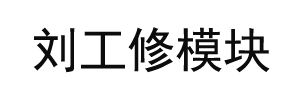K4A40 Operation Manual 操作手册
A. Switch the running mode/Charging mode 切换运行模式
Accessing the main menu, use the cursor keys to select a target, then press the SET key and press it again for confirming.
进入主菜单,移动光标选择对应位置,然后按“设置”键确认后改变当前状态。
B. Set the Parameters 设置参数
In the main menu, move the cursor to “SETUP”, press the SET key to access the SETUP menu.在主菜单中,移动光标列“SETUP”,按“SET”进入到“SETUP”菜单。
Output mode:Move the cursor to “BUS”, use the “+,-” key to change the output mode. BUS1/BUS2 – Different BUS;
输出模式:移动光标到“母线”,用“+,-”键来改变输出模式。BUS1/BUS2—不同的母线;
Module Address:Move the cursor to “ADDR”, use the “+,-” keys to change the module address which is numbered continuously form 1 up to 99.The reduplicate address number will cause communication error.
模块地址:移动光标到“地址”,用“+,-”键来改变模块地址,模块地址是连续的从1到99。重复的地址将会造成通讯错误。
F.C Voltage:“F.C”(Float Charge).Move the cursor to “F.C”, use the “+,-” keys to change the value. The ‘F.C’ voltage can not exceed the “PRO” voltage.
浮充电压:“F.C”(浮充)移动光标到“F.C”,用“+,-”键修改值。“F.C”电压不能超过“PRO”电压。
B.C Voltage:’B.C’ (Balance Charge).Move the cursor to “B.C”, use the “+,-” keys to change the value. The ‘B.C’ voltage can not exceed the “PRO” voltage.
均充电压:“B.C”(均充)移动光标到“B.C”,用“+,-”键修改值。“B.C”电压不能超过“PRO”电压。
Current Limit: Move the cursor to “LIM”, use the “+,-” keys to change the value. This parameter limits the maximal output current. It is adjustabled from 4.1A to 41.0A.
限流:移动光标到“LIM”,用“+,-”键修改值。这一参数限制了最大输出电流,整流范围从4.1A到41.0A.
Protection Voltage:Move the cursor to “PRO”, use the “+,-” keys to change the value. It defines the over voltage value of the module. The PRO value can not exceed 135 V.
保护电压:定义这模块的过压值。保护值不能超过135V
Direct Output Voltage:Move the cursor to “OUT”, use the “+,-” keys to change the value. The “OUT” voltage can not exceed the “PRO” voltage.
直流输出电压:移动光标到“OUT”用“+,-”键修改值。“OUT”电压不能超过“PRO”电压
Save: Move the cursor to “SAVE”, press the “SET” key to save the modification and then return to main page automatically. After saved, the parameters will not lose even when a power failure occurs.
保存:移动光标到“SAVE”,按“SET”键保存修改,然后自动返回到主页面。保存后,即使电源发生故障参数也不会丢失。
Return without save:Settle the cursor in any place except “SAVE”, press the SET key and then return to the main page automatically. The modification will no be saved.
忽略(不保存就返回):除了“SAVE”键将光标移动到任意键。按“SET”键然后系统自动返回到主页面。这个修改不会被保存。